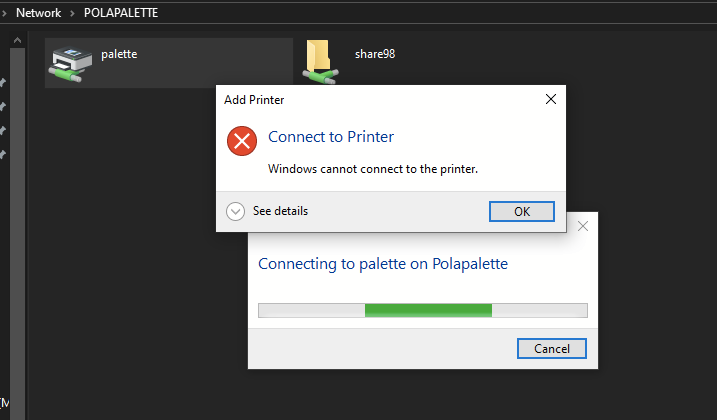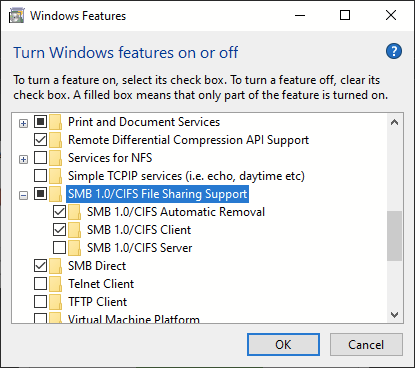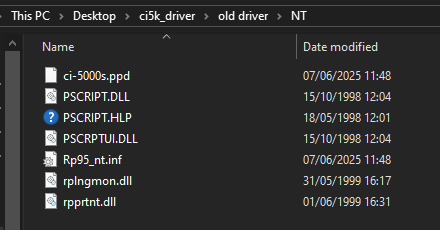Packaging a PostScript Printer Description (PPD) file as a signed Windows 10 x64 printer driver
Why?
After getting my Polaroid CI-5000 film recorder working as a printer on Windows 98SE, I wanted to share that printer to my Windows 10 editing PC.
I foolishly expected this would just work using Windows' Printer sharing, like my considerably more modern (but still ancient) HP Laserjet.
NOPE.
Turns out, you need a working driver for both the server and client systems, and the newest I had was for Windows NT4.
So, here's a guide on how I turned my film recorder's NT4 driver into a shiny new Windows 10 one!
Disclaimer:
Follow this guide at your own risk!
I am not responsible for any mistakes, viruses, explosions, dead film recorders, or anything else!
That said, I have done my best to ensure this guide is as accurate as possible, and these instructions did work for me!
(if I did make a mistake though, please contact me, and I'll fix it!)
However, I will not provide any support, so be warned!
Prerequisites:
DO NOT ENABLE THIS ON AN INTERNET-CONNECTED MACHINE!!!
SMB1.0 is highly insecure, and opens up your machine to all kinds of fun exploits/ransomware!
ONLY do this if you're 100% sure that your security is up to snuff! (isolated VLAN etc)
There's a reason it's disabled by default :)
- the Windows SDK
- the Windows Driver Kit (WDK)
- the appropriate Windows NT driver and .PPD file for your film recorder (or printer) copied to your Windows 10 machine
I grabbed these out of my installation of RasterPlus95 on a Win98SE VM.
If you're using this too, copy the entire C:\Program Files\Graphx\RasterPlus95\CrossPlatform\NT folder to a shared directory, as some of the important files are hidden!
Now you've got all of that together, let's go!